 |
How To Configure Blogger Timestamp |
An easy way to change the time format on a blogger post to make it more interesting to see, when we change the time stamp on a blogger post then not all format date and time on blogger changing all, in order not to change all we have to set your date and time formats only on blogger post just to have a great view, as I have observed in post blogger who has a date format, months and years, it was not very good
because the readers know that this post is long if the format year in show on the post. So to eliminate the format of bloggers post we have to set your appearing onbloggers post so our posts although already had years still look young so that people do not know when this post was published because they can not see the format of year, could only see the date format and months, how to alter the format of the date and month on blogger ?. to change the date format on the blogger would we have to change the settings timestampaccording to our wishes.
because the readers know that this post is long if the format year in show on the post. So to eliminate the format of bloggers post we have to set your appearing onbloggers post so our posts although already had years still look young so that people do not know when this post was published because they can not see the format of year, could only see the date format and months, how to alter the format of the date and month on blogger ?. to change the date format on the blogger would we have to change the settings timestampaccording to our wishes.
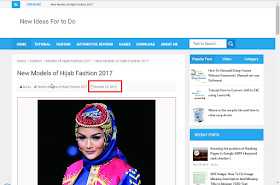 |
| Change time stamp to date stamp, on all posts |
Here's how to change settings on a blogger post time stamp format:
1 1. Login in blogger
2 2. Setting >> language and formatting >> timestamp format and choose format do you want
3 3. Click save setting
 |
Change Timestamp format in Blogger |
Tidak ada komentar:
Posting Komentar