 |
| 3 way download a video from youtube without Software |
1. The first way to saving youtube videos to computer free is to use Keepvid.com, keepvid This is a website that can be used to download video from youtube for free and easy. The advantages of using keepvid download this video you can choose the video formatthat you download from the HD format to 3gp video format you can choose the format as you want, the better the video format that you download the greater the size of the video. To download and save any video from youtube using keepvid.com do is we have to choose the video that will be downloaded to copy the video address that will be downloaded, for example youtube video URL address: https://www.youtube.com/watch? v = c35dat5R6xY then we copy the video URL address into the field provided on the website keepvid.com then click download, it will appear a lot of video formats you just select / click the video format will automatically be downloaded later.
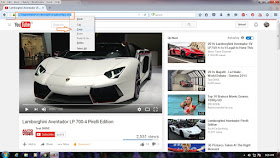 |
| download and save any video from youtube use keepvid.com 0 |
 |
| how to save youtube videos on computer use keepvid 1 |
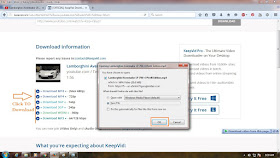 |
| save movie from youtube using keepvid.com 2 |
2. How simple to download video from youtube is to add the letters "ss" in front of the posts youtube.com, by adding ss you will be redirected to the download site for free youtube, how to download a quick video we first have to choose a youtube video which will we download, after we add the selected videos letter (ss) right before writing https: // youtube.com/watch?v=c35dat5R6xY we add the letter (ss) in front of an example: https://www.ssyoutube.com/watch? v = c35dat5R6xY then press enter you will be redirected to the site savefrom.net and to select the video format you can click the down arrow will appear many video formats that you can select it, then click the download button to have the video of your choice.
 |
| download video from youtube 3 |
 |
| how to download a video from youtube 4 |
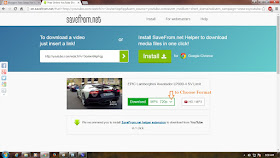 |
| youtube video downloader 5 |
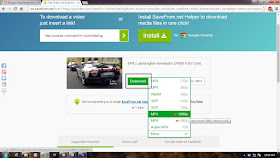 |
| how to do download youtube videos fast 7 |
3. An easy way to saving youtube videos to computer without the help of software, we just add the URL youtube.com Sfrom.net/ front of it, this way you can download youtube videos without software by adding a writing sfrom.net right in front of the URL youtube , after we opened the youtube video of course we will know the URL address that is in the video youtube video URL addresses tab as follows: https: // youtube.com/watch?v=c35dat5R6xY after that you just add "sfrom.net/" front Url video example: sfrom.net/https:// youtube.com/watch?v=c35dat5R6xY later you will be redirected to the web savefrom.net and you can click on the download, you can have a video that you want for free on youtube.
 |
| how do u download videos from youtube 6 |
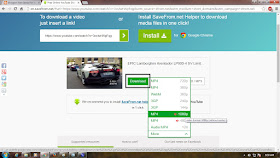 |
| how to do download youtube videos fast |
So much from me just sharing about downloading a video from youtube without Software, to simplify video downloads without the help of software, when we know the trick to download videos from youtube without any software we will always have a huge collection of videos that we want, welcome to download and save a youtube video.
Tidak ada komentar:
Posting Komentar