 |
| Tutorial How to Convert JAR to EXE using Launch4j |
While the .EXE file is How to Convert jar to exe Using launch4j a way to make an application that can run on the operating system, the .EXE is a file which is an extension that is so that we can immediately execute or we executable only by clicking the .EXE file. Here is How to Convert jar to exe Using launch4j, okay just after you install launch4j then open / run the software launch4j to immediately begin to convert JAR to EXE, we will be setting launch4j only the essentials only the following are examples of setting Launch4j.
1. Once the application is open launch4j have a view as follows, to start convert jar to exe, the basic view, we point * output file to save the EXE file on our hard drive. In the column * Jar we point where we store the jar file that we will make EXE. And to add an icon to the EXE files we could add through a column of icons, but you must have an air picture Ico extension, while the other column you can browse according to your taste.
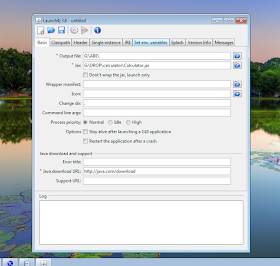 |
| to start convert jar to exe |
2. On the header menu we select the GUI, because the file that we will make EXE has the look of the graphic user interface, if the jar file you just have a simple display you can select Console.
 |
| graphic user interface |
3. On the JRE you are required to include such instance version 1.0.1 version and please fill in the fields because only as supplementary information only.
 |
| On the JRE |
4. After you have finished adding information, we immediately convert jar to exe with a picture of the menu click wheel gears and you can see the results of the .EXE file that was so. Good luck, for those of you who are still confused to Convert jar to exe Using launch4j you can comment here.
More detail see This Video
Tidak ada komentar:
Posting Komentar